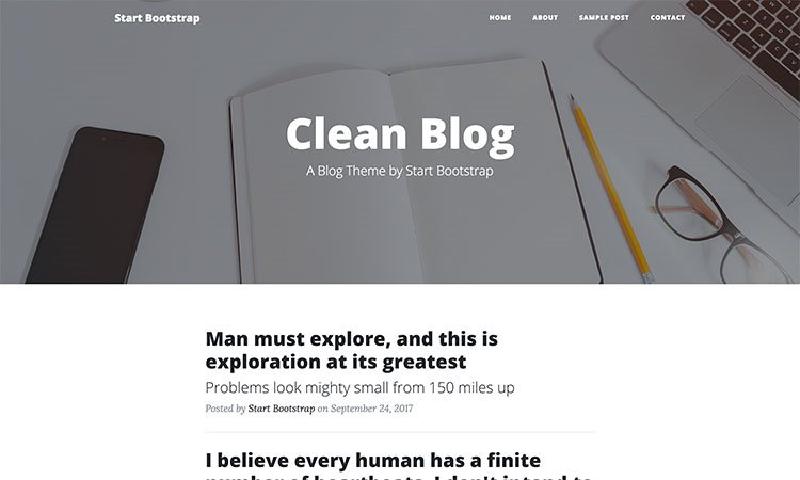After almost seven years using Wordpress and Blogger as my main blogging services, I have decided to change my mind, make a step forward and install a simple web/blog with a great frontend and without a complex database and their vulnerabilities. Furthermore, I do not like the feeling of Wordpress owning the content of my blog because it is hosted there.
Having a look at the possibilities I decided to try Jekyll on GitHub Pages. Jekyll is a simple web/blog engine written in Ruby using static pages as entries and posts, so… no more databases!
Posts are written in Markdown style as raw-text and are automatically converted to static pages thought a template you can edit yourself.
Installing the blog
I am using Windows as my main Operative System and Debian as my secondary one. Due to this, I decided to install the server on Windows. This installation and configuration was not a trivial step, so I followed the official docs to do so.
The only problem I faced was installing WDM, which was not compiling in my machine. Nevertheless, everything seems to be working perfectly without it, so I am not going to try to fix it for a while.
Folking the template
After looking for any good template to start the blog, I found Clean Blog, an amazing template by Start Bootstrap.
I modified it to add support for Disqus following this tutorial. Thanks to this I have comments at the bottom of every post.
In addition, I have added share buttons following this guide. I had to adapt it to my custom template by creating some new css and html files, loading the css file in head.html and adding the html to the post template. Maybe you could find it interesting.
Useful links
To finish the post, I want to share some useful links:
- Examples: some examples of websites using *Jekyll.
- Jekyll: main Jekyll website with install guides and configuration tutorials.
- Jekyll for Windows: a website explaining how to install Jekyll on Windows
- Markdown Cheatsheet: useful cheatsheet to write posts.
- Supported language highlighters in Pygments for Jekyll and GitHub Pages
(July 2018 Update)
I have recovered some of the entries of my old Jekyll diary and I am posting them here, even though this blog has another template and design. These days I was using Sublime Text as editor, but lately I’m liking Visual Studio Code a lot and I’m editing this whole blog with it.